In the realm of cloud computing, Amazon Web Services (AWS) stands out as a prominent player, offering a wide array of services to meet diverse business and personal needs. The AWS Free Tier allows users to explore these services without incurring any costs for a certain period. What’s even more appealing is the possibility to access the Free Tier without the need for a credit card. In this article, we’ll delve into the details of how to access the AWS Free Tier without a credit card, explore its benefits, provide step-by-step instructions, and address some frequently asked questions.
Benefits of the AWS Free Tier
The AWS Free Tier serves as a gateway for individuals and businesses to experience the cloud computing landscape without the immediate financial commitment. It provides access to a wide range of AWS services, allowing users to experiment, learn, and even launch small-scale applications without incurring any charges for a limited time. Some key benefits of the AWS Free Tier include:
- Learning Opportunity: The Free Tier enables beginners to familiarize themselves with cloud concepts, services, and infrastructure, fostering skill development in a hands-on environment;
- Cost-Free Prototyping: Entrepreneurs and developers can use the Free Tier to create prototypes of applications, test ideas, and validate concepts before scaling up to a paid plan;
- Resource Exploration: Users can explore various AWS services such as computing, storage, databases, and more, gaining insights into how these resources can be leveraged for different use cases;
- Personal Projects: The Free Tier can serve as a playground for personal projects, enabling users to build websites, host blogs, or experiment with other creative endeavors;
- Elastic Scaling Practice: By working within the Free Tier, users can practice how to scale resources dynamically in response to changing demands, a crucial skill in cloud management.
Accessing AWS Free Tier without a Credit Card
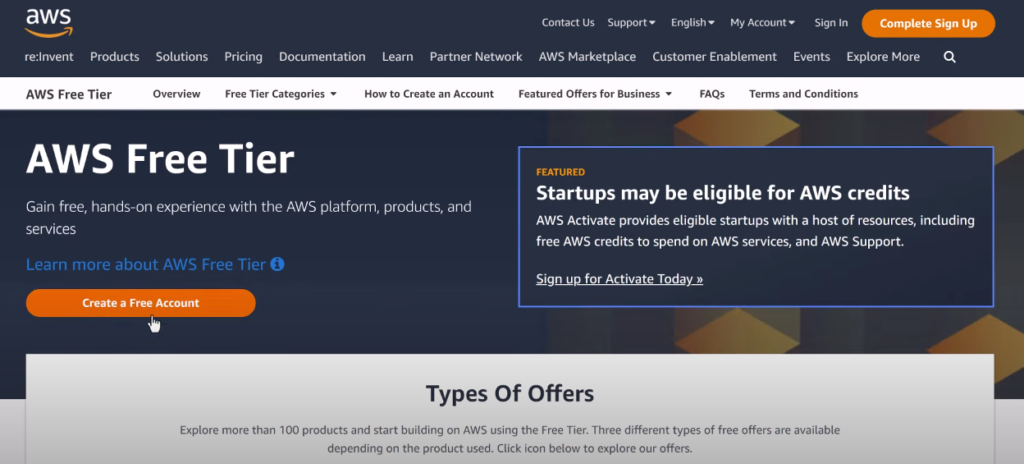
While AWS typically requires a credit card to access the Free Tier, there is a workaround for those who don’t have a credit card or prefer not to use it. Follow these steps to access the AWS Free Tier without a credit card:
| Step Number | Action | Detailed Instructions |
|---|---|---|
| Step 1 | Create an Amazon Account | 1. Visit the Amazon homepage (www.amazon.com)2. Click on the “Hello, Sign in” button.3. Choose “Create your Amazon account.”4. Fill in your name, email address, and a password.5. Click “Create your Amazon account.” |
| Step 2 | Access AWS Services | 1. Once your Amazon account is created and you’re logged in, navigate to the AWS Free Tier page (https://aws.amazon.com/free/).2. Click on “Create an AWS Account.” |
| Step 3 | Provide Contact Information | 1. Fill in your account information, including your name, company name (if applicable), and contact information.2. In the “Payment Information” section, select “None” as the payment method. |
| Step 4 | Identity Verification | 1. AWS may require identity verification to ensure the legitimacy of the account.2. This could involve providing a phone number for verification purposes.3. Follow the prompts to verify your identity. |
| Step 5 | Start Using AWS Free Tier | 1. After completing the verification process, you’ll gain access to the AWS Management Console.2. Explore the available services and start utilizing the Free Tier resources. |
Conclusion
The AWS Free Tier offers an invaluable opportunity to dive into the world of cloud computing without the constraints of an upfront financial commitment. By following the steps outlined in this article, you can access the Free Tier without the need for a credit card and explore a multitude of services that AWS has to offer. Whether you’re looking to learn, prototype, or embark on personal projects, the AWS Free Tier serves as an open door to a realm of possibilities. Remember to adhere to usage limits and best practices while enjoying the benefits of cloud experimentation.
FAQ
While the Free Tier provides access to a wide range of services, not all services are included. Some premium or specialized services may not be available under the Free Tier.
The duration of the Free Tier varies depending on the specific services you use. Some services offer 12 months of free usage, while others provide perpetual free access with usage limits.
Yes, you can upgrade to a paid plan whenever you’re ready. AWS offers flexible pricing models, allowing you to choose the best plan for your needs.
Yes, each service has its usage limits within the Free Tier. These limits may be based on factors like data transfer, storage, compute hours, and more.
Creating multiple accounts solely to extend Free Tier usage beyond the specified limits violates AWS terms. It’s important to use AWS services responsibly and in compliance with their policies.
If you exceed the Free Tier limits, you’ll start incurring charges based on the pricing of the specific services you’re using. AWS provides detailed billing information to help you understand your usage and associated costs.
