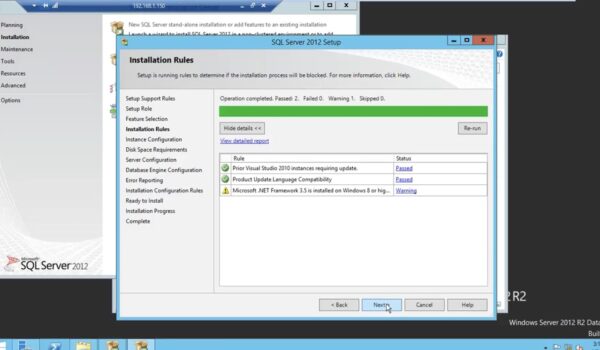In the realm of SCVMM 2012 R2 installation, navigating through the maze of prerequisites can be quite the challenge. Our protagonist embarks on a journey to master these prerequisites, laying the foundation for a successful installation.
Step By Step SCVMM 2012 R2 Installation
Preparing the Terrain
Before SCVMM 2012 R2 can be installed, a series of prerequisites must be met. These include:
- Establishing a Domain Controller Server;
- Crafting the essential Active Directory objects, pivotal for the upcoming installation;
- Installing the .NET 3.5 Framework;
- Deploying a compatible version of SQL Server;
- Installing the necessary Windows AIK Tool.
System Requirements
Crucial details about system requirements and software prerequisites for SCVMM 2012 R2 installation are uncovered in this section, providing clarity before our hero proceeds.
- Before embarking on the installation journey, our protagonist takes a deep dive into the system requirements. They meticulously review Microsoft’s documentation, ensuring that every aspect of their environment aligns with the specifications outlined for SCVMM 2012 R2. This involves scrutinizing hardware capabilities, operating system versions, and available disk space to guarantee a robust foundation;
- Our hero is keenly aware that overlooking these requirements could lead to performance issues or even installation failures down the road. Therefore, they leave no stone unturned in confirming that the infrastructure is up to the task;
- In addition to system requirements, software prerequisites come into sharp focus. Our protagonist meticulously verifies that all necessary components, such as .NET Framework versions and SQL Server configurations, are in place. Any missing prerequisites are identified and resolved promptly.
The importance of this preparatory phase cannot be overstated. It’s the stage where potential roadblocks are preemptively addressed, ensuring a smoother installation process. This proactive approach minimizes downtime and disruptions, essential in environments where virtual machines must remain accessible.
Crafting the Active Directory Framework
In this chapter, our hero creates the vital Active Directory objects needed for SCVMM 2012 R2. Names like scvmmsvc, scvmmadmin, sqlsvc, and SCVMMAdmins come to life within the digital realm, forming the backbone of the installation.
- The creation of these Active Directory objects is a meticulous process. Our protagonist begins by defining the organizational unit (OU) structure to house these objects. Carefully designed OUs ensure that permissions and policies can be efficiently managed in the future;
- First on the list is scvmmsvc, the service account responsible for SCVMM’s operation. It’s granted the necessary permissions and configured with a strong password policy. Security groups like SCVMMAdmins and sqlsvc are formed, with memberships precisely controlled to grant access to only those who need it. Our hero understands that security is paramount, and every measure is taken to protect the virtualized environment;
- The scvmmadmin user account is crafted, granted elevated permissions to administer SCVMM 2012 R2 effectively. Password policies are rigorously enforced, and access is limited to trusted administrators.
Once these objects are established, they’re thoroughly tested within the Active Directory environment. Permissions, group memberships, and password policies are scrutinized to ensure they align with best practices and security standards.
Unveiling the .NET 3.5 Framework
The journey continues with the installation of the .NET 3.5 Framework. Our hero navigates through the process with deftness, ensuring a smooth transition into the heart of SCVMM 2012 R2.
- Before diving into the installation, our protagonist meticulously prepares the environment. They check for any existing .NET components and perform necessary updates to ensure compatibility. In parallel, they conduct a thorough compatibility check, ensuring that all existing applications and services relying on .NET will seamlessly adapt to this upgrade;
- With the stage set, the installation of the .NET 3.5 Framework commences. Our hero selects the appropriate installation package, carefully choosing the components required for SCVMM 2012 R2. As progress bars move steadily across the screen, anticipation fills the room, knowing that this step is integral to the successful operation of the System Center Virtual Machine Manager;
- Once the installation is complete, a battery of tests ensues. Our protagonist scrutinizes every aspect of the newly deployed .NET Framework. They verify that all dependencies are resolved, ensuring that SCVMM 2012 R2 will function flawlessly. Compatibility with other essential applications is tested to avoid any unexpected disruptions;
- The transition into the heart of SCVMM 2012 R2 is executed with precision. Our hero understands that the .NET 3.5 Framework is not just an upgrade but a foundation for the virtualization environment. Its performance, stability, and compatibility are paramount to the seamless management of virtual machines.
In conclusion, the installation of the .NET 3.5 Framework marks a crucial step in the journey towards an optimized and resilient virtualization environment. Our hero’s meticulous approach ensures that SCVMM 2012 R2 will operate at peak efficiency, setting the stage for efficient virtualization management and a secure, agile IT infrastructure.
Initiating the SQL 2012 SP1 Server
With Active Directory prepared and .NET 3.5 in place, it’s time to introduce SQL Server 2012 SP1 into the mix. Our protagonist follows a meticulous process, carefully laying each brick in the SQL foundation.
- The journey begins with a thorough assessment of the existing infrastructure. They examine hardware specifications, ensuring that the server hosting SQL Server 2012 SP1 meets the necessary requirements for memory, CPU, and storage. Scalability is a critical factor, and they plan for future growth, selecting hardware that can accommodate expanding databases and user loads;
- Next comes the installation phase. Our protagonist chooses a custom installation to have precise control over the components installed. They meticulously configure SQL Server instances, optimizing them for performance, security, and reliability. SQL Server features like Reporting Services and Integration Services are integrated seamlessly into the environment, enhancing the overall functionality of the system;
- Security is a paramount concern, and they implement a robust authentication and authorization strategy. Windows Authentication is preferred, tightly integrating SQL Server with Active Directory for centralized user management. Firewalls are configured to allow only essential communication, and encryption protocols are enforced to protect data in transit;
- Once the foundation is set, our protagonist focuses on database design and administration. They create databases, carefully considering schema design and data types to ensure efficient storage and retrieval. Regular maintenance tasks, such as backups and index optimization, are automated to keep the system running smoothly.
With Active Directory, .NET 3.5, and SQL Server 2012 SP1 seamlessly integrated, our protagonist has built a robust, high-performance environment ready to support critical business operations. Their meticulous approach ensures that this SQL foundation will stand strong, providing a reliable platform for years to come.
Implementing the Windows AIK Tool
This chapter showcases the installation of the Windows AIK Tool. As our hero delves into this crucial step, a sense of anticipation fills the air. The Windows AIK Tool, a trusted companion on this journey, plays a pivotal role in the grand scheme of SCVMM 2012 R2 installation.
- Our hero’s first step is to ensure that the supported version of the Windows AIK Tool has already been procured. With this essential resource at hand, the stage is set for the final act in the SCVMM 2012 R2 installation saga;
- The installation process begins with the double-click of the adksetup file, initiating the installation wizard. As the wizard unfurls its digital tapestry, a sense of purpose guides our hero’s every click;
- With precision and confidence, our protagonist proceeds through the installation steps, unfazed by the intricacies of the process. The Open File – Security Warning dialog box is met with a resolute “Run,” and the journey continues;
- The Windows Assessment and Deployment Kit for Windows 8.1 wizard makes its grand entrance, and our hero marches forward, clicking “Next” with determination. In the backdrop, the tools necessary for deploying SCVMM 2012 R2 are being readied.
The chapter concludes as our hero successfully completes the installation of the Windows AIK Tool. With this crucial component now in place, the stage is set for the impending installation of SCVMM 2012 R2—a momentous event in the digital realm that promises to reshape the landscape of virtualization.
Commencing SCVMM 2012 R2 Installation
Section 1: Setting the Stage
Having conquered the prerequisites, our protagonist prepares to tackle the main event: the SCVMM 2012 R2 Installation.
Section 2: Unveiling the Installation Steps
The installation unfolds step by step:
- Initiating the SCVMM setup;
- Selecting the destination location;
- Extracting the installation files;
- Launching the setup;
- Configuring product features;
- Registering product information;
- Accepting the license agreement;
- Opting for the Customer Experience Improvement Program;
- Handling Microsoft Updates;
- Configuring database settings;
- Managing service accounts and key management;
- Configuring ports;
- Customizing library settings;
- Reviewing and installing;
- Finalizing installation and checking for updates.
Section 3: Post-Installation
With the installation complete, our hero stands triumphant, ready to wield SCVMM 2012 R2 with mastery.
Conclusion
The tale of SCVMM 2012 R2 installation draws to a close. Our hero invites questions and comments, eager to share knowledge and experience with fellow adventurers in this digital realm.