When delving into the realm of crafting and enacting network arrangements, the bus topology emerges as a foundational and extensively employed configuration. Cisco Packet Tracer, a sophisticated simulation tool crafted by Cisco, offers a robust platform for fabricating and simulating network arrangements, rendering it a stellar selection for comprehending and experimenting with bus topologies. Within the confines of this article, we shall explore the intricacies of bus topology, lead you through the process of crafting a bus topology using Cisco Packet Tracer, illuminate its advantages, and tackle prevalent inquiries.
Understanding Bus Topology: A Brief Overview
At the core of network configurations lies the bus topology, a foundational arrangement where devices intertwine through a central cable referred to as the “bus” or “backbone.” This layout has garnered extensive use in networking due to its straightforwardness and economical nature. Let’s embark on an exploration of the multifaceted aspects of bus topology, encompassing its attributes, merits, drawbacks, and practical applications.
Characteristics of Bus Topology
Within the confines of a bus topology, devices or nodes find themselves in a linear arrangement, collectively utilizing a shared communication conduit known as the central cable. Every device within the network establishes a connection to this central cable through a drop line or connector. Key attributes inherent to bus topology encompass:
| Aspect | Description |
|---|---|
| Linear Connectivity | The devices are aligned in a linear manner, wherein each node maintains precisely two neighbors – one on each side. This configuration establishes a consecutive pathway for the transmission of data. |
| Single Communication Channel | The foundation of bus topology hinges upon a solitary communication channel designated for the conveyance of data. Every device within the network utilizes this channel as a means to both dispatch and receive information. |
| Simplicity | Setting up bus topology is a straightforward process that demands minimal cabling in contrast to alternative network configurations. |
| Cost-effectiveness | Given its economical nature arising from its unassuming cabling prerequisites and uncomplicated structure, bus topology emerges as a cost-efficient option, rendering it well-suited for smaller networks. |
Advantages of Bus Topology
Although bus topology has witnessed reduced prevalence in expansive networks owing to technological progress, it presents numerous benefits within certain contexts:
- Easy Installation: The process of establishing a network utilizing bus topology entails the connection of devices to a central cable, a task that is comparatively uncomplicated and demands minimal specialized knowledge;
- Cost-effective: The modest cabling needs of a bus topology lead to decreased material and installation expenses, establishing it as a practical choice for setups mindful of budgetary constraints;
- Simple Troubleshooting: Pinpointing and resolving network issues within a bus topology is notably uncomplicated, thanks to the linear layout that streamlines the process of tracing the communication pathway;
- Efficient Small Networks: Bus topology finds its ideal fit in diminutive networks like residences or compact offices, catering to scenarios where a restricted count of devices necessitate communication.
Disadvantages of Bus Topology
Although endowed with merits, bus topology also introduces certain drawbacks that have led to its diminished adoption in specific situations:
- Limited Scalability: With the escalation in device count, the effectiveness of communication diminishes owing to the likelihood of collisions transpiring on the communal communication channel;
- Single Point of Failure: The central cable functions as a sole point of vulnerability. Should this cable sustain damage or fracture, the entirety of the network could encounter disruption;
- Bottlenecks: Given the shared utilization of the identical communication channel by all devices, the potential for congestion arises, resulting in diminished speeds for data transfer;
- Security and Privacy Concerns: Within a bus topology, every device holds the potential to intercept data conveyed over the central cable, giving rise to apprehensions about security and privacy.
Applications of Bus Topology
Despite its limitations, bus topology finds applications in specific scenarios:
- Small Offices: Bus topology can be ideal for small office setups where a limited number of devices need to communicate and cost considerations are significant;
- Classroom Networks: Educational institutions may use bus topology for classroom setups to facilitate communication among a moderate number of devices;
- Home Networks: In-home networks with a few devices, such as computers and printers, can benefit from the simplicity and cost-effectiveness of bus topology.
Creating a Bus Topology in Cisco Packet Tracer
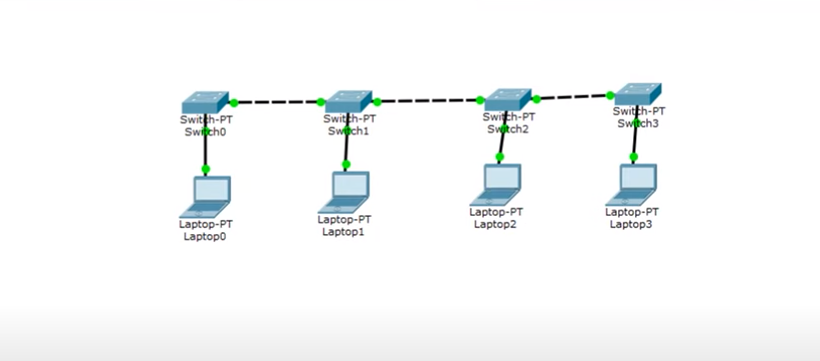
Cisco Packet Tracer delivers a user-friendly interface, affording the opportunity for network enthusiasts, IT experts, and students to explore diverse network configurations, encompassing the bus topology. Let us now delve into the process of crafting a fundamental bus topology utilizing Cisco Packet Tracer:
Step 1: Launch Cisco Packet Tracer
Commence by launching Cisco Packet Tracer on your computer. In case the application is not yet installed, it can be effortlessly obtained from the official Cisco website. This intuitive software provides a user-friendly interface, streamlining the process of crafting and simulating diverse network setups.
Step 2: Select End Devices and Cables
To initiate the creation of the bus topology, utilize the following steps:
- Locate the “End Devices” section within the toolbar;
- Drag and drop end devices, which could include personal computers (PCs) or laptops, from the “End Devices” section onto the workspace;
- Proceed to the “Connections” section and select the “Copper Straight Through” cable. This type of cable is suitable for connecting devices within a bus topology.
Step 3: Connect Devices in a Linear Manner
Within a bus topology, devices are interlinked in a linear fashion via a sole central cable referred to as the backbone. Adhere to these guidelines to establish the connections:
- Utilize the “Copper Straight Through” cable to link the end devices;
- Start by connecting one end device to another, ensuring a continuous linear arrangement;
- As you establish these connections, you’re essentially forming the backbone of the bus topology.
Step 4: Configure IP Addresses (Optional)
Facilitating interaction among devices is best achieved by configuring IP addresses. Although this stage is discretionary, it elevates the efficiency of your bus topology. Here’s the method you can follow:
- Right-click on each end device to access the context menu;
- Select the “Configure” option to open the configuration panel for that device;
- Within the configuration panel, set the appropriate IP addresses and subnet masks for each end device. This configuration enables them to communicate effectively within the topology.
Step 5: Test Connectivity
Once you’ve effectively established the bus topology, it becomes imperative to validate the connectivity between the interconnected devices. Cisco Packet Tracer provides an array of network diagnostic utilities, such as ping commands, that prove instrumental in this undertaking. To examine connectivity:
- Access the command prompt or network diagnostic tools within Cisco Packet Tracer;
- Use the ping command to send test packets between devices and observe the response;
- This step validates that the devices within the bus topology can communicate with each other.
Benefits of Bus Topology
Although bus topologies might not align with every situation, they present a multitude of advantages that render them invaluable within specific contexts:
1. Simplicity and Cost-Effectiveness
The implementation of a bus topology follows a direct and uncomplicated path, rendering it an appealing selection for a range of network configurations. The straightforwardness inherent to this structure gives rise to numerous cost-related advantages:
| Advantages | Explanation |
|---|---|
| Minimal cabling | Bus topologies necessitate only a solitary primary cable for interconnecting all devices, thereby diminishing the intricacies associated with cabling. |
| Lower installation costs | Given the diminished need for cabling, the initial costs associated with installation remain notably economical. |
| Reduced maintenance costs | The uncomplicated nature of this topology results in simplified troubleshooting and maintenance procedures, consequently reducing expenditures. |
2. Ease of Troubleshooting
The linear arrangement inherent to bus topologies streamlines the task of detecting and rectifying network complications. This straightforward troubleshooting process proves beneficial for network administrators:
- Single Point of Failure Identification: As all devices link to a central cable, isolating the origin of connectivity issues becomes notably uncomplicated. In the event of a device losing connection, the process of identifying the precise point of failure is relatively straightforward;
- Efficient Isolation: The linear structure of the layout streamlines the isolation of problematic devices or connections. This accelerates the resolution of issues and guarantees minimal disruption to the network.
3. Scalability for Small Networks
Bus topologies exhibit notable compatibility with compact network arrangements characterized by a restricted count of devices. Within such scenarios, the architecture presents scalability advantages:
- Simplified Expansion: Adding new devices to the network is relatively uncomplicated, as they can be connected directly to the main cable;
- Limited Impact on Performance: In small networks, adding or removing devices does not exert a significant impact on overall network performance. This scalability characteristic is advantageous for businesses experiencing gradual growth.
Conclusion
In the domain of networking, comprehending diverse topologies carries paramount importance, and the bus topology holds a notable position due to its historical significance and straightforwardness. Cisco Packet Tracer extends a hands-on learning experience for crafting and experimenting with assorted network configurations, encompassing the bus topology. Although not universally applicable to all network scales, bus topologies deliver advantages in terms of simplicity, cost-effectiveness, and ease of problem resolution. As technology continues its evolution, the knowledge gained from exploring bus topologies retains its worth as a foundational asset for those intrigued by the realm of networking.
FAQ
Though bus topologies find compatibility within modest networks, they aren’t endorsed for expansive configurations. With the expansion of device count, the network’s efficiency experiences a decline attributed to collisions and decreased bandwidth.
In the event of a failure in the central cable (bus) within a bus topology, the entirety of the network may cease to function. This stands as a limitation of bus topologies, where a solitary point of failure holds the potential to interrupt the entire communication network.
Indeed, there exist numerous alternative network topologies, including the star topology, ring topology, and mesh topology. Each topology boasts its own set of merits and drawbacks, thereby rendering them apt for distinct scenarios.
Although Cisco Packet Tracer furnishes a realistic simulation environment, it might not flawlessly emulate real-world network dynamics. Nevertheless, it bestows a precious platform for education and hands-on exploration.
Cisco Packet Tracer is accessible at no cost for individuals who are part of the Cisco Networking Academy, encompassing students and instructors alike. This tool serves as an exceptional resource for grasping and honing networking concepts.
